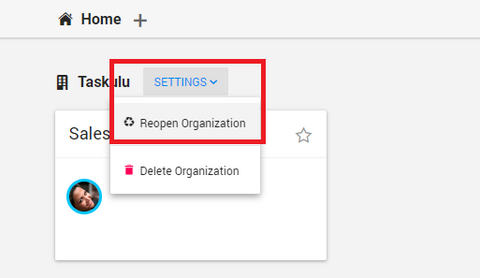You can close your Taskulu organizations when you finished working on its projects.
You must be the organization owner to be able to close it.
Go to your Home Page.
Click on organization settings, then click on "Close Organization".
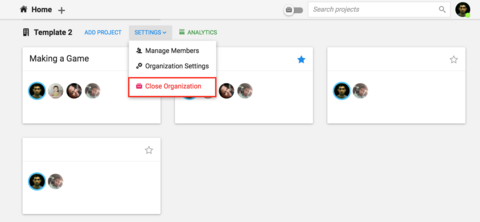
When you close an organization, all of its projects automatically close as well.
You could see your closed organizations by clicking on the button located on top of the "Home" page.
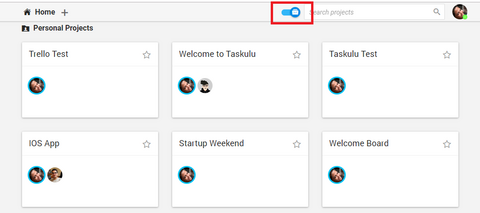
Reopening the Organization
To reopen the organization, open closed projects page, click on organization "Settings", and select the "Open Organization" button.