There are some projects that are more important to you than others.
You can star them, then a new section will be added to your Home Page with the title "Starred Projects". Notice that starring projects changes the interface for you only.
Of course, the starred project is still in its place.
To apply this feature, click on the star sign, above the project.
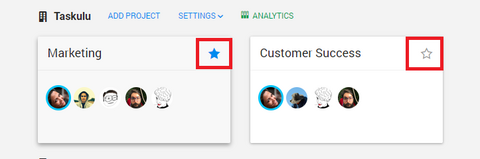
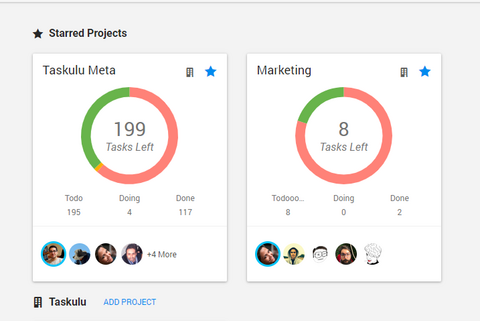
After this you can see a simple information of your project, such as number of tasks and their sections and number of members.
You can also change it back to normal by clicking on the star once more.Open configuration options