In Taskulu you can easily delete sheets (which are also called tabs) and lists. Although, you need to have a certain level of access to be able to do that.
Deleting Sheets
For deleting a sheet, click on the gear icon and select "Manage Sheets". Sometimes sheets are hidden and you need to click on the chevron icon to see all the sheets and the gear icon.
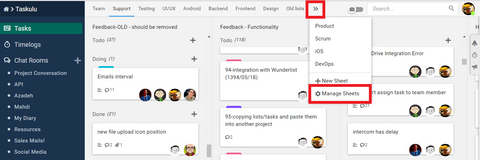
In "Sheet Manager" window, hover on the sheet you want to edit. You can delete a sheet by clicking on the red bin icon, or edit the title of the sheet by clicking on the pen icon.
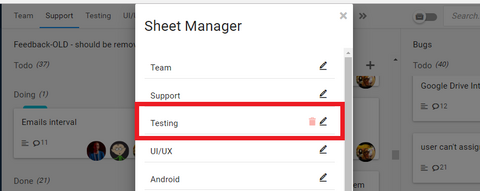
You can't delete the Default sheet, you can only rename it
When you delete a sheet, the lists inside it are not being deleted. They are being transferred to the default sheet of your project.
Deleting Lists
If you want to delete a list ,first you have to archive it and then from "Archived Tasks" page you can delete the archived list.
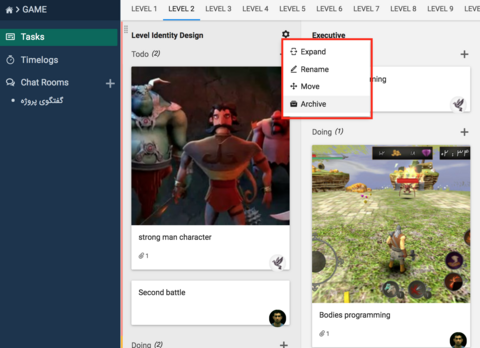
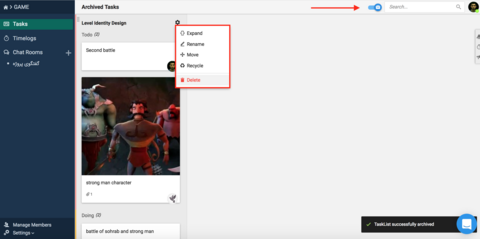
If you delete a list, all the tasks inside that list are also being deleted.