By default, Taskulu has three sections: To do, Doing and Done , but you could edit these titles in different projects.
You could also add one more section if you needed.
If you edit sections in a project , the changes apply to all of the sheets and lists of that project
To edit sections, click on "Settings" and open "Project Settings" . Find "Sections" and start editing . Don't forget to "Save" before you close the window.
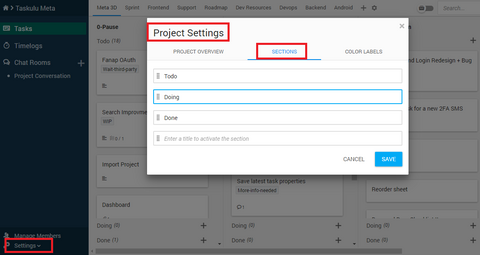
You can also drag each section and drop it somewhere else to reorder them.
In order to remove a section, you must only delete its title and save the changes.