In Taskulu, you can easily move lists between different sheets of a project.
Moving Lists between Sheets
There are two ways of moving lists between sheets.
The first way is to click on the gear icon on top right corner of the list, and send the list to your desired sheet.
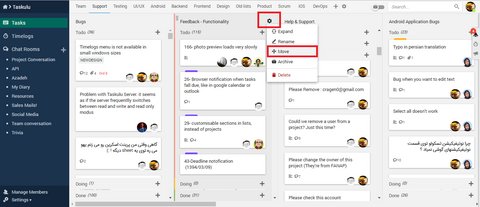
The second way is to drag and drop lists between sheets.
For example you could see how we moved the list "Android Application Bugs" from the support sheet to the android sheet.
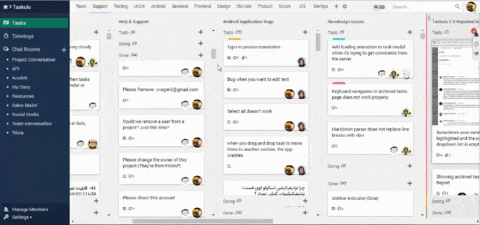
Moving Sheets
For reordering sheets, click on the gear icon to open "Sheet Manager" and drag and move sheets to change thair order.
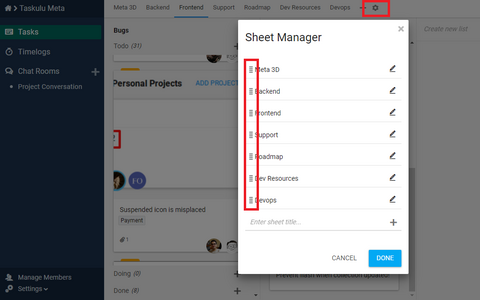
Open configuration options