To see your time log reports, click on Timelogs icon in the project sidebar.
You can filter your time logs based on individual tasks, lists, dates or labels, and if you're the admin of the project, based on project members as well. Use the search bar on top of the page to filter your timelogs.
You could also save your time logs to your device by clicking on Export timelogs tab.
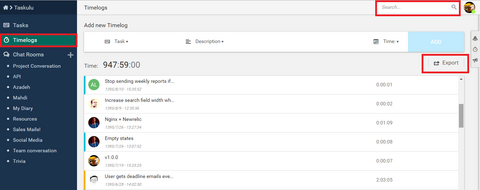
For example we filtered time logs to show just one of our users:
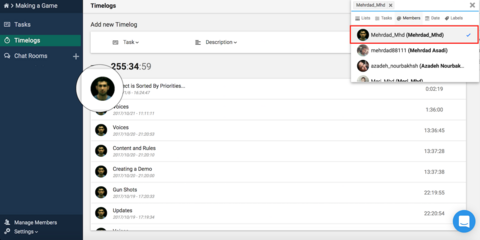
And you can have an Excel file that contains the member's name, task name, description, start date and duration as you see below:
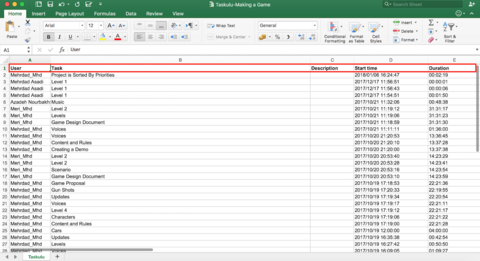
- اضافه و حذف کردن زمانهای کاری
- TIME LOG REPORTS