In Taskulu, there are two ways for you to add your timelogs.
One way is to activate log time and let the system automatically save your working hours.
you could find more about it from the link below:
The other way is to add your times manually from the project's "Timelogs" section.
To open the page, click on Timelogs icon in the project sidebar.
You need to add atask, a description about the task and the date and time .
You can only choose from the tasks you have been assigned to. If you are the projectowner, first you need to assign the tasks to yourself.
(A shortcut for that is to hover the mouse over it and press space bar.)
Please notice that timelogs are for tasks you have worked on in the past, so you can not add dates and times for the future.
If you forgot to log your time, you can add timelogs manually as you see in the gif below:
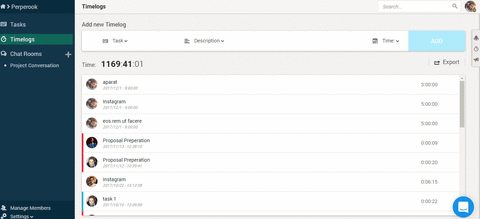
Maybe you need to delete a wrong timelog. In order to do that, you can delete timelogs by keeping the cursor on them and clicking on the bin sign.
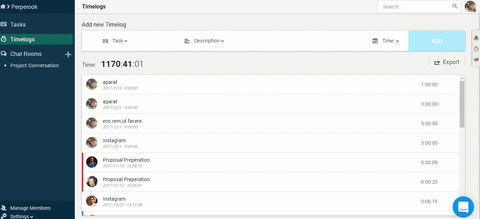
Open configuration options