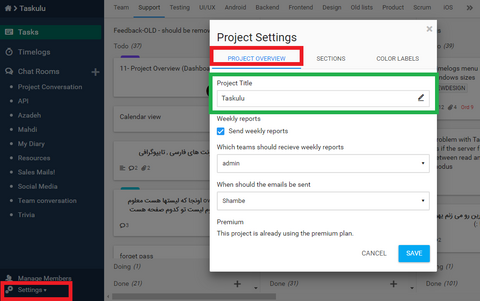If you're the owner or admin of the project, you can change project's name.
To change project's name, click on "Settings", open "Project Setting" and select "Project Overview", then click on the pen icon and edit project title and save.
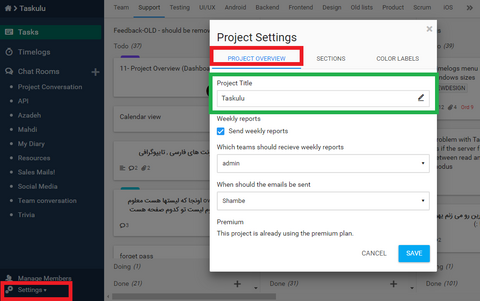
If you're the owner or admin of the project, you can change project's name.
To change project's name, click on "Settings", open "Project Setting" and select "Project Overview", then click on the pen icon and edit project title and save.