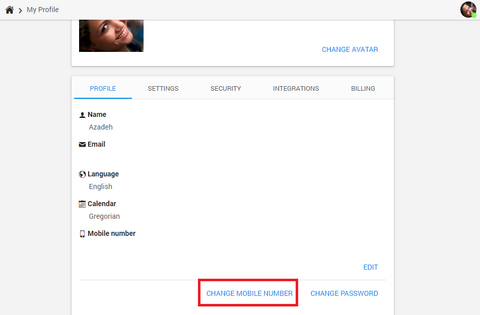If you want to use use two step verification with SMS, then you need to enter your phone number in Taskulu.
Go to your profile and in the profile tab click on change mobile number.
Notice that to enter your mobile number, enter the + sign at the end of your number.
for example: 449121234567+
After entering the mobile number, click on continue to recieve confirmation code. Then you need to enter the code and your mobile number will be added.