Before you start importing your boards from Trello, we highly recommend that you ask your team members to join Taskulu and connect their Taskulu account with Trello from their profile page.
For importing your Trello boards as Taskulu projects, go to Home Page in Taskulu, click on + icon and select "connect Trello."
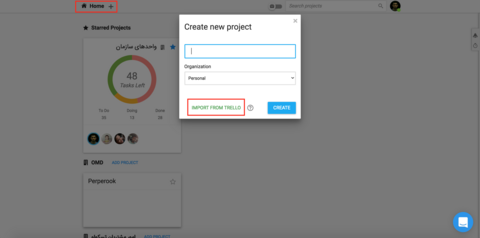
Then, allow Taskulu to use your Trello account. This will give Taskulu a read-only access to your account.
You can see that after giving the permission, the "Connect Trello" button has changed to "Import from Trello".
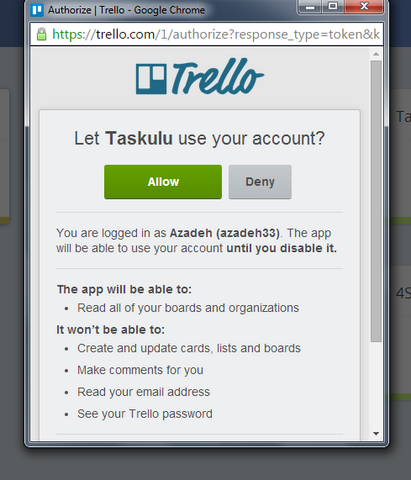
At this point, you have to log into your Trello account and export the board you want to have on Taskulu in a JSON format.
To do that, open one of your boards on Trello and find share, print, and export in the sidebar menu. Click on "Export JSON" in the opened popup and save the JSON file on your computer.
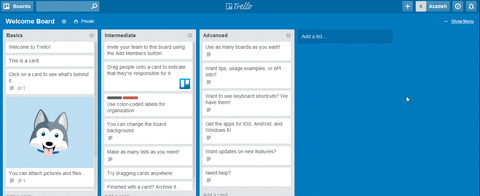
Now, go back to Taskulu, click on create project, click on "Import from Trello" and select the exported JSON file you just got from Trello. Then wait a few moments for Taskulu to do all the magic!

The importing process handles the following data:
- Board Description: Trello board description is imported as project description
- Board Members: Taskulu tries to find your board members based on their Trello ID. This only works if they have connected their Trello account to their Taskulu account as mentioned above. If we find your members on Taskulu, they will be added to the imported project automatically.
- Lists: Every list will be imported to your new project.
- Tasks: Every task will be imported into your new project.
- Attachments: All attachments will be imported into your new project.
- Deadlines: Task deadlines will be imported into your new project.
- Checklists: All your Trello checklists will be imported as Taskulu checklists.
- Task Status: All tasks are imported into the "To do" section of your lists by default. If a task has a checklist with some items checked, it goes into the "Doing" section, and if all checklist items of the task are checked, it will land into the "Done" section.
- Task Members: Any Trello task member who also has a Taskulu account becomes a member of the imported task.
- Task Comments: All task comments written by members whom we can find on Taskulu will be added to your imported projects. If we can't find a match for the comment author on Taskulu, the comment will NOT be imported.