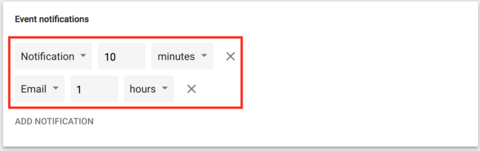Google Calendar is a free web and mobile application that allows you to manage your time easily.
By connecting your Taskulu account with Google Calendar, you could save all of your deadlines on the calendar. You could also change the calendar settings and receive notifications for your deadlines via Google Calendar.
- The project owner needs to enable an integration first, so other members of the project could enable it as well.
For using Taskulu with Google Calendar, go to the project settings, find integrations and enable it.
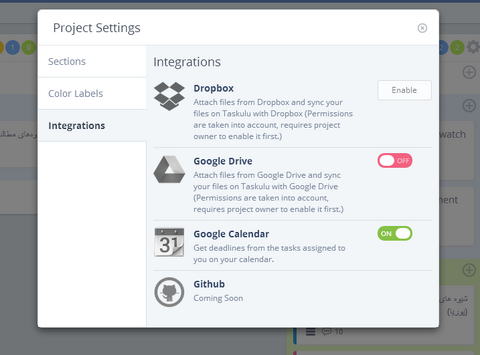
If you already have tasks with deadlines in that project, you could see that a calendar with your project's name has been automatically created on Google Calendar.
If you don't have tasks with deadlines yet, wait until you set your first deadline and the calendar for that project will be created after that.
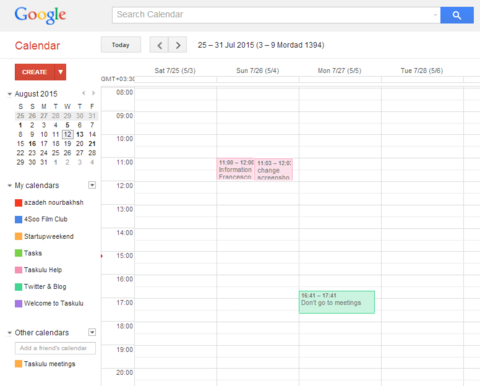
- You could only see deadlines for tasks that are assigned to you. So if you want to save a deadline on Google Calendar, first you need to be assigned for that task.
If you have managing access to a sheet or a list, when you change the deadline of a task in google calendar it will change in your taskulu too.
Setting Reminders for Google Calendar
Google Calendar will alert you the deadlines that are close, and the ability to customize the notifications is provided as well.
To do this, enter Google Calendar settings as shown below:
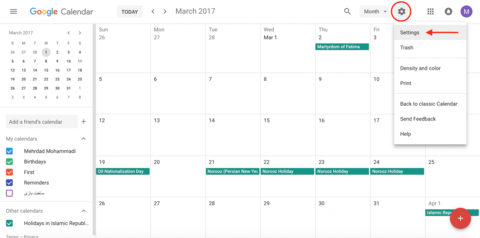
In "Setting", click on the calendar you want and go to the "Event Notifications" section:
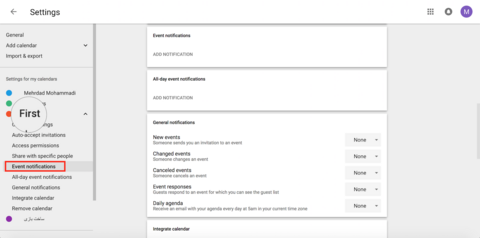
Now in this section you can create a dedicated notification for any time you like before the deadline.
For example, we chose two types of emails and notifications for this calendar: