You can increase the security of your account by activating two step authentication
For this, go to your profile and click on "Security" tab.
Two step authentication has two methods, first approve logins with "google authenticator" code and second approve withcode sent to your cellphone number.
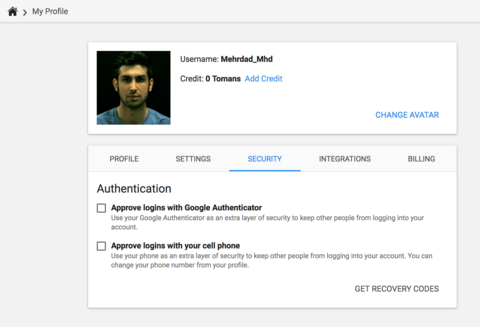
Authentication with google authenticator
For this section you have to install google authenticator app on your phone
You can download it from Appstore for ios and Play store for Android
For activation, go to your prfile and in the security tab click on Approve logins with google authenticator. You will see a QR code.
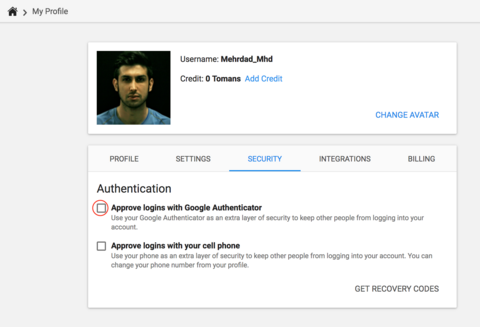
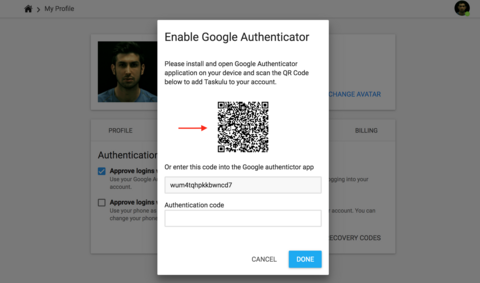
Then log in to the Google Authenticator app, click on the Begin Setup. Select the Scan Barcode option and scan the barcode created in Taskulu and enter the code in the Authenticator code field


Authentication by Cell phone
To activate this you have to ente your phone number in taskulu.
Change your phone number
To activate this go to your profile and in the security tab check the Approve with cell phone
If you do not have access to your phone you can use the recovery codes , for this you have to save them somewhere so you can access them later.