Sometimes you don't have access to Taskulu website and you need to answer a comment or a chat. Email reply is a feature for these situations.
You can reply unseen notifications with your email if you turn on email reply integration.
In this integration you have:
Chat room messages that you are mentioned in.
Tasks that are assigned to you and the comments on them.
Comments that you are mentioned in.
To use this you have to enable email notifications in your profile, then go into the project you want and in the setting click on integrations and click on “Email Reply”.
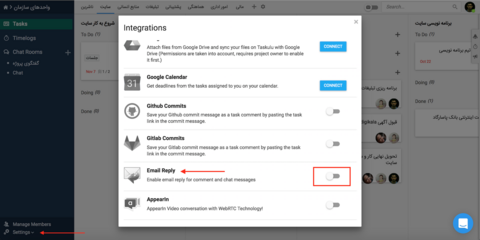
After you have enabled this feature, if you have any unseen notifications it will be sent to you through email and you can reply to it as you see below:

You can also disable email notifications in Email Setting.
- استفاده از تسکولو با گوگل درایو
- Using Taskulu with Email Reply