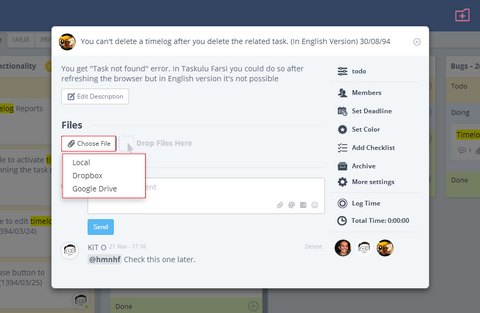Dropbox is a cloud storage service that is used for saving and sharing files.
By enabling this integration, you link your Taskulu account with your Dropbox account. This means that when you upload a file to your project in Taskulu, it will be automatically saved to your Dropbox account. If you upload a file to Dropbox , it also will be available for your Taskulu project.
- The project owner needs to enable an integration first, so other members of the project could enable it as well.
For using Taskulu with Dropbox, go to the project settings and in the integrations tab, find Dropbox. You need to click on “Connect” and then switch the button on.
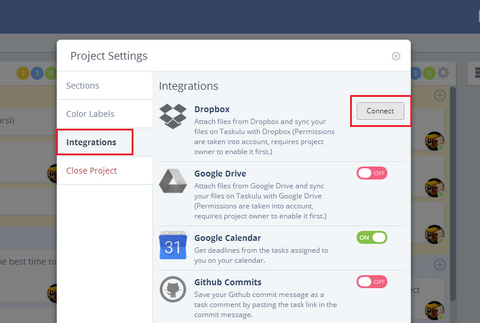
Now, If you open your Dropbox account, in the Apps folder you could find a folder named Taskulu. Whenever you enable Dropbox integration for one of your projects, a folder with the project title is created , where all the sheets, lists and tasks have their separate folder.
All the files that are already in that project, will be uploaded to the project's folder in your Dropbox account.

You could also upload files you have in your Dropbox to your tasks in Taskulu . You just need to open task modal and select choose File.