You can add start time for your tasks in Taskulu.
After setting the start time, Taskulu will send you email notifications a week, a day an an hour before the time you've set .
If you set a start time for less than an hour, you won’t receive any notifications.
Emails are sent only for the tasks that are assigned to you.
This feature is not avaulable in Freemium plan.
For adding start time, open task and find "Set Start Time" button.
Don't forget to "Save" when you're done.
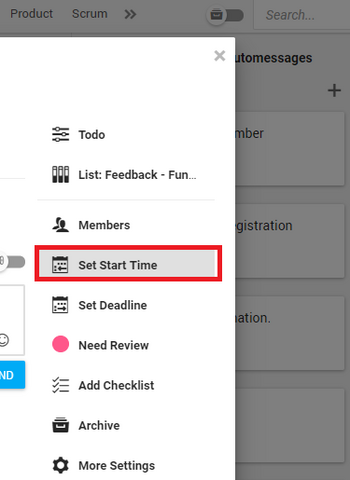
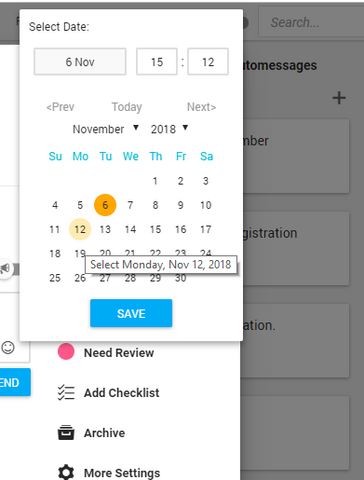
You can edit your email notification settings from your profile page.MORE SETTINGS