Sometimes you need to delete a task, or just change the title.
Deleting Tasks
If you want to delete a task, click on it once, to open task modal.
Then click on "More Settings" and select delete.
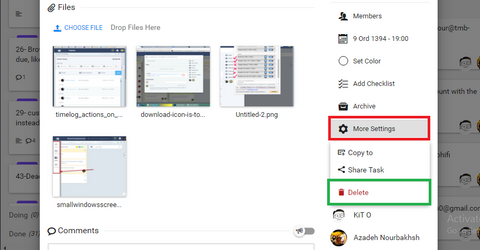
Notice that if you delete a task all the files and comments will be deleted and you can’t bring them back.
Editing Task Title
For editing task title, open the task and click on the title once, to enable editing mode. Press enter or click on "Save" button when you’re done editing.
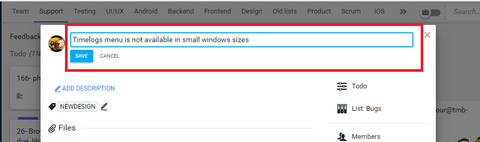
- DELETING AND EDITING TASKS
- به اشتراک گذاری کارها