Before starting to use Taskulu, you need to know your workflow, including the steps you take, the people or teams involved in doing things, and so on. For the beginning, you need to create an organization or a personal project.
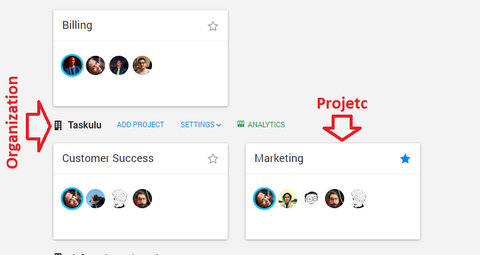
The nature of each project depends on a lot of factors, but typically, tasks are categorized based on importance, volume, and relations. This categorization results in the structure of projects.
If you want effective categorization, you need to know your workflow well.
For example, in this sample organization that we created, the official section was considered as an important aspect of the project, and we’d better take it as an independent project, but in the same organization. The finance division due to the large volume of work, is an independent project. And finally, the technical and support sections are defined in a single project because they are highly related and a lot of communications needs to take place between the two.
Of course, you can have a personal project, and have all the different sections in the same project. It depends on the nature of your work and how you use Taskulu. For example, in the image below, you will see the same projects defined in one project.
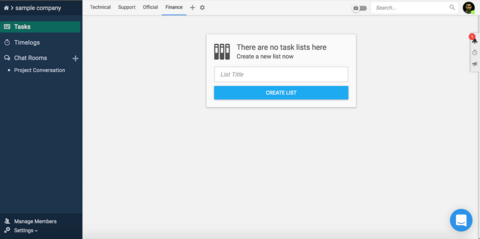
Internal structure of the project:
Once you have realized how many projects you need and the nature, importance, and volume of communication each one of them needs, you can get to the internal structure of each project. There is no final and definitive method for the internal structure, since the nature of each company's work is different, but the methods you can use to create the internal structure of projects are based on the process of getting activities done, information interactions and internal units in the company.
The internal structure of each project is in the form of sheets, lists and sections.
sheets:
sheets are the highest level of each project, which can contain a number of lists. You can create these sheets based on various methods and steps. Your methods of handling different stages depends on the nature of your work. These steps can be based on the process of doing the work, the units or the services you provide, and so on.
Lists:
Lists are one level below the sheets. You create what you want to do in these lists. There is no limit to the number of lists. For instance, we created three example projects, in the name of the sample company, which describes the stages of building pages in three ways, the process of work, the company's units and the services the company offers. These three methods are an example and, as you know, Taskulu is very flexible. There are many ways in which we can create our own structure on its basis.
Sections:
We have 3 sections by default in Taskulu, named todo, doing and done.You can change their names and create one more section but notice that Taskulu’s Anlaytics will take the last section as done.
We suggest that you define your new tasks in todo section; and when the task is in progress it’s better be moved to doing section, and when it has finished it can be moved to done section.
For more information about sections click here.
Setting up:
We will show you three different ways to set up your project:
1. Based on Different Units
If the tasks of the project are not too complicated, instead of creating multiple projects, you’d better have a single project with the whole entire parts in it. For example, in the project of our commerce company below, instead of creating seven projects, we created a single project with seven sheets, each based on the services provided.
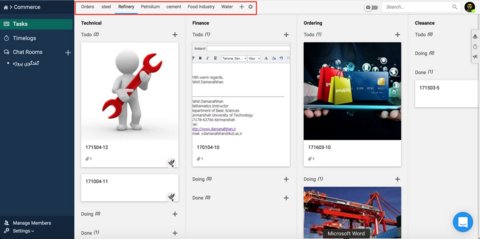
After you build your project sheets, it's time to create your lists. In the example above, every sheet that contains the company's units as lists, which include a series of steps to execute orders we have arranged. This is the first way the refinery unit examines each part of the order, and so on in other lists, the order will be tracked.
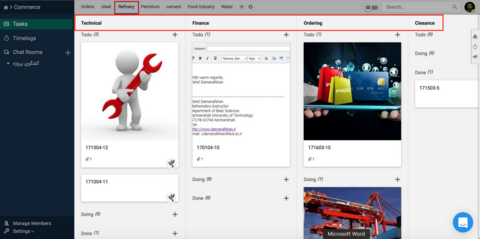
for more information on how to create tasks click here.
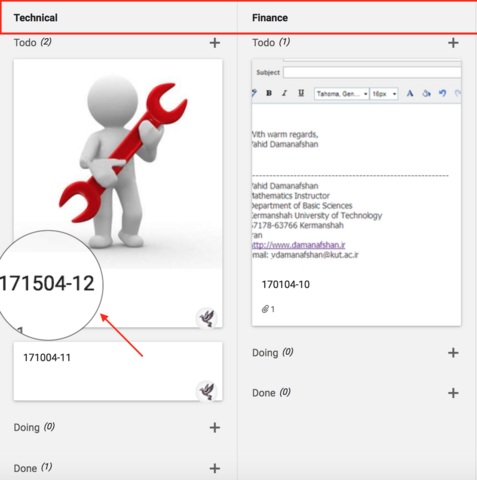
2. Based on Service
Depending on your work process, you can use this method to categorize: The example we have created are services such as ASDL, WiMAX, Server, etc. We created the sheets of this project based on the company's provider services.
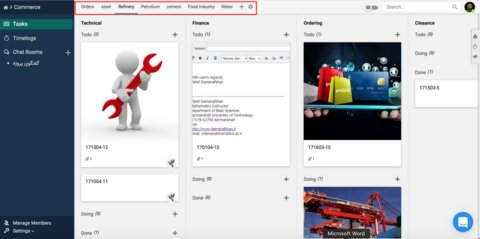
After sheets, like the two preceding ones, we go to the lists of each sheet that are the subcategory of that sheet:
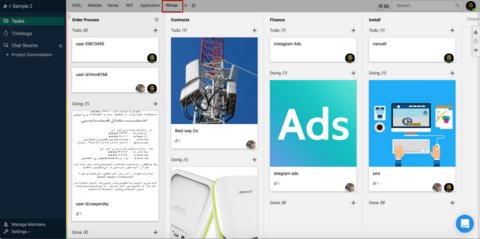
As we said earlier, we make tasks based on their time and volume; Here we created tasks based on users and costumers.
for more information on how to create tasks click here.
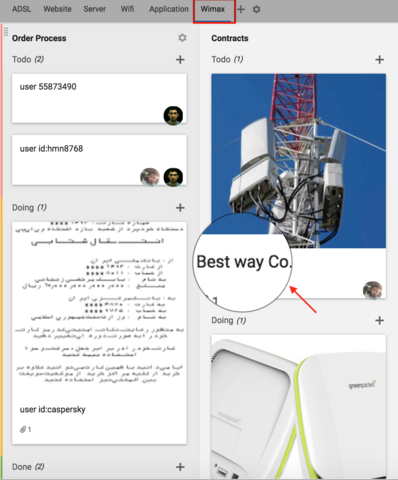
3. Based on Workflow
If you build a project based on your workflow, you can create sheets horizontally on the top of the project. And within these sheets, put your lists according to your own category. For example, in the following project, which is making a game, we have considered the levels of creating a game, which is 4 steps, and sheets were created in the order of our creation process. Depending on your type of work, you can reorder and rename any way you like. For example, sort the steps of producing a movie or a game in the process of your workflow.
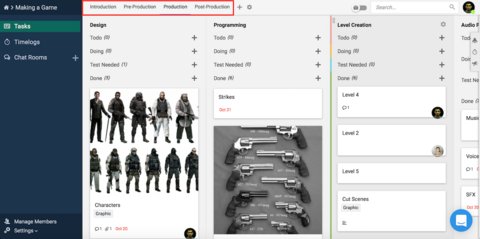
After sheets, it's time to add your own lists, in the same way that you've seen every step of the game creation, including a few lists that change according to your type of project, which is based on the work units of each step:
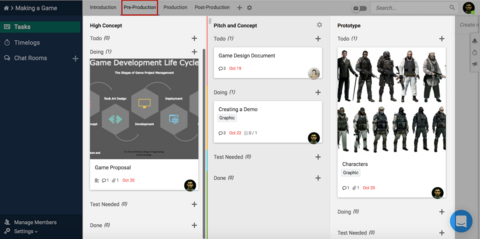
As we said in the beginning, each list itself consists of several sections that we use in the project from the three parts that are preset in Taskulu, which include the three sections: Todo, Doing, and Done. And the process of work consists of putting new tasks in the Todo part and the work that is in process in the Doing section, and finally, the tasks they completed in the Done section.
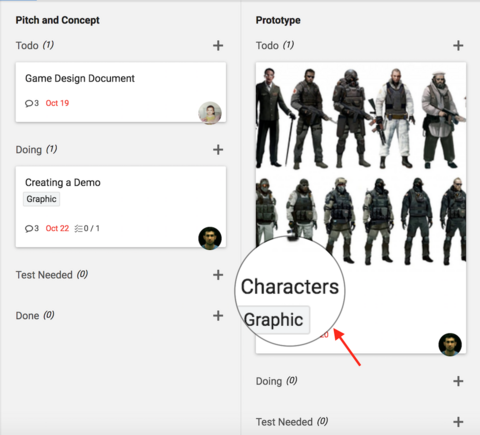
These three examples are for simple expression and provide a template for understanding the subject.