here are three types of export in Taskulu.
Export project data
CSV export from Tasks
Export from Timelogs
Export project data
You can now export your project data in Taskulu. The format of this export is JSON, which is suitable for technical usages. This export is for people who want to use this data with programs of their own or just to back up their data in case of emergency.
Only project owners could export data from projects.
It is not possible to import a JSON export to create a Taskulu projects.
To export your project, open project settings and you could find the "Export" button in the "Advanced" tab.
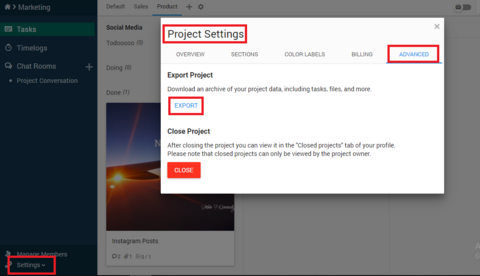
CSV export from Tasks
To get a CSV export from all the tasks you have in a project, click on the search box at the top of that project, and click on "Export" button.
You could also use Taskulu seach and filter options to filter tasks before getting an export.
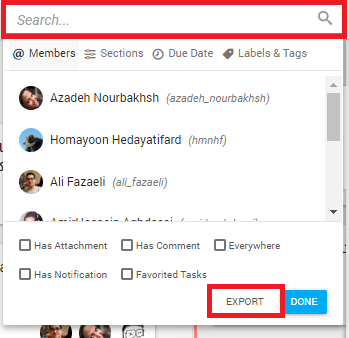
Export from Timelogs
Please visit the link beloa to learn how you could filter and get a CSV export from your timelogs.