You can export projects in JSON format and then import them into Taskulu.
This means that you don't need to recreate similar projects. You can create a raw project as a template, and import it into Taskulu for your future projects.
To import a project into Taskulu, first export the project, download it and save it to your system.
Open Home page in Taskuluand click on the + icon (add project) at the top of the page. Write down the project name and organization.
Then click on the Import and then select Taskulu Project.
Find the JSON file of the project you want to import, and click on Create.
Wait for your project to be created.
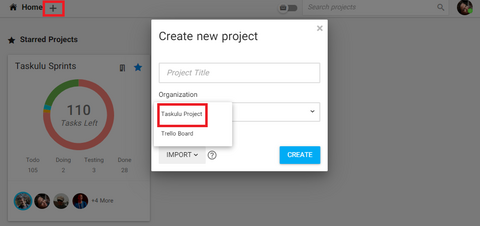
Projects with a JSON file larger than 10 MB must be imported into a Business plan organization.
- گرفتن خروجی از تسکولو
- Import Taskulu Projects