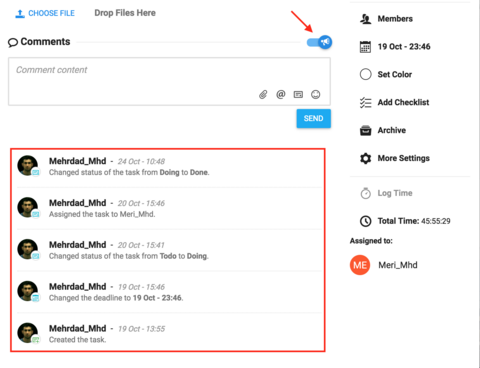To find out how the team or project is doing, or if you want to have a simple view of what's happening, you can benefit from the functionality of the activities section; it's a monitoring tool, and depending on your level of access, you can use it differently.
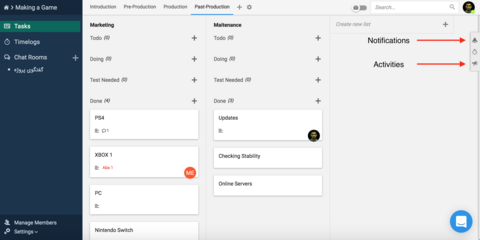
This part involves:
All the things you have access to see in a project (including the sheets and lists you see in the project).
Activities of people who have access to your list, and your own activities.
Also you can search by members or lists (of course, those you have access to).
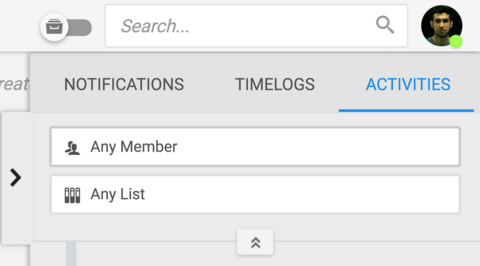
Activities of a Task:
In this section you can see every activity that took place on a task from the beginning.
It involves creating the task, changing sections, uploaded files and so on.
To see these details click on the task and then, as you see in the picture below, click on the activity icon.
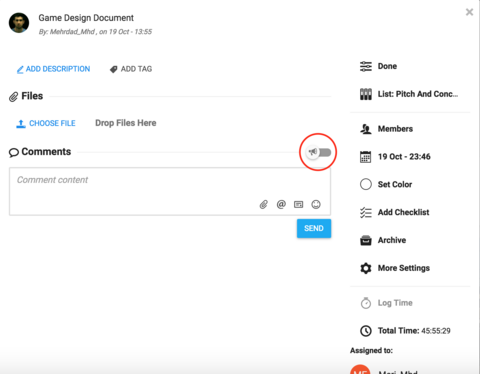
Then you will see this: