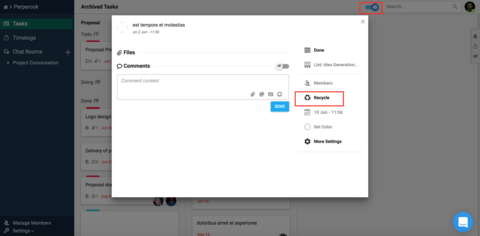Over time and in the process of doing tasks, the number of tasks you have done will increase.
You can archive the tasks that are not needed to be in tasks page right now.
Task archiving does not change any information in the task and by archiving a task of a list with that name will be created in the archive lists.
Archiving Tasks
For archiving a task. open it and select "Archive" from the menu.
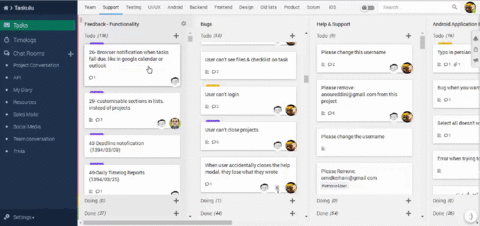
You could also hover over the task and press the "Delete" button on your keyboard to archive a task.
Recycle Tasks
You can recycle what you've previously archived and continue to work on it again. To do this, go to the archived tasks page.
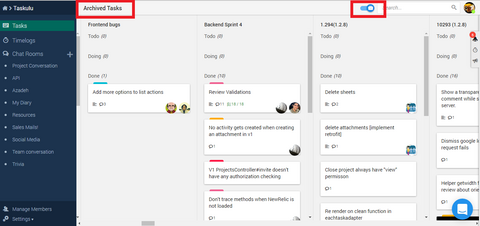
Then click on the task you want and click on the recycle icon on the sidebar and the task will move to the list it was before.