You can add deadlines to your tasks in Taskulu.
After setting the deadline, Taskulu will send you email notifications a week, a day an an hour before the time you've set your deadline to.
If you set a deadline less than an hour you won’t receive any notifications
Emails are sent only for the tasks that are assigned to you.
For adding deadlines, open task and find "Set Deadline", click on it or press the "S" button and you can add the date and time from the calendar.
Don't forget to "Save" when you're done.
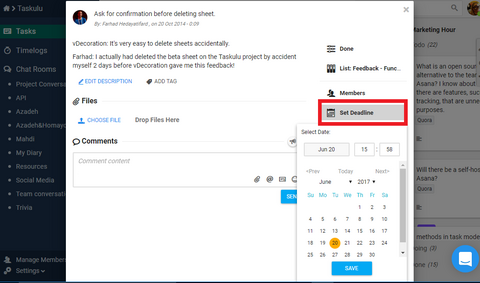
You can edit your email notification settings from your profile page.
By connecting your Google Calendar with Taskulu, your deadlines will be saved on your calendar as well.